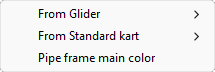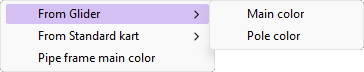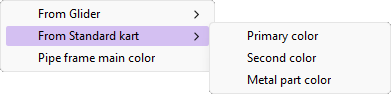Karts colors
On this screen, you can set the custom color of the standard kart and pipe frame
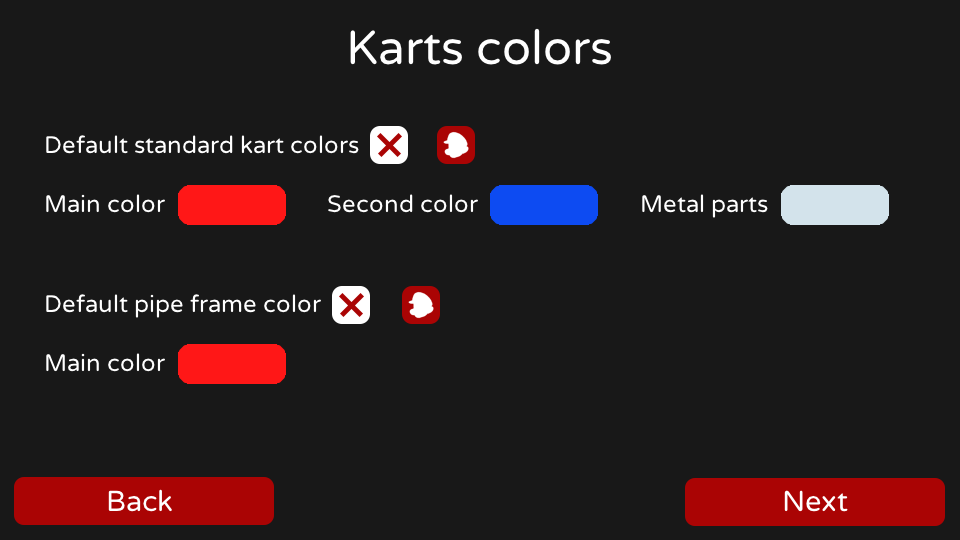
On this menu you can set multiples colors
For the standard kart
- The main color which can be seen in the front of the kart
- The second color which can be seen below the front or inside the kart
- The metal part which is the metalic bar that is surronding the kart
For the pipe frame
- The main color which is the main color seen on the kart
If you want you can choose to keep the base character's default kart colors by checking this chebobox

So it will not include any karts into the CHPACK and will use the base character's default ones
If you also want, you can click on this button and it will open a character selection dropdown
where you can set a specific kart's default colors from a chosen character
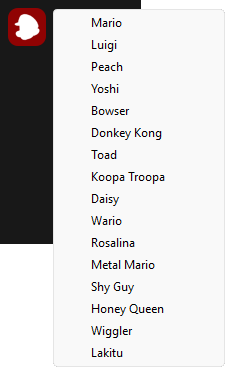
You can also select a color based on other parts of the character with a right click onto the color selector