Voicelines
On this screen, you will have to specify the folder containing voicelines for your character
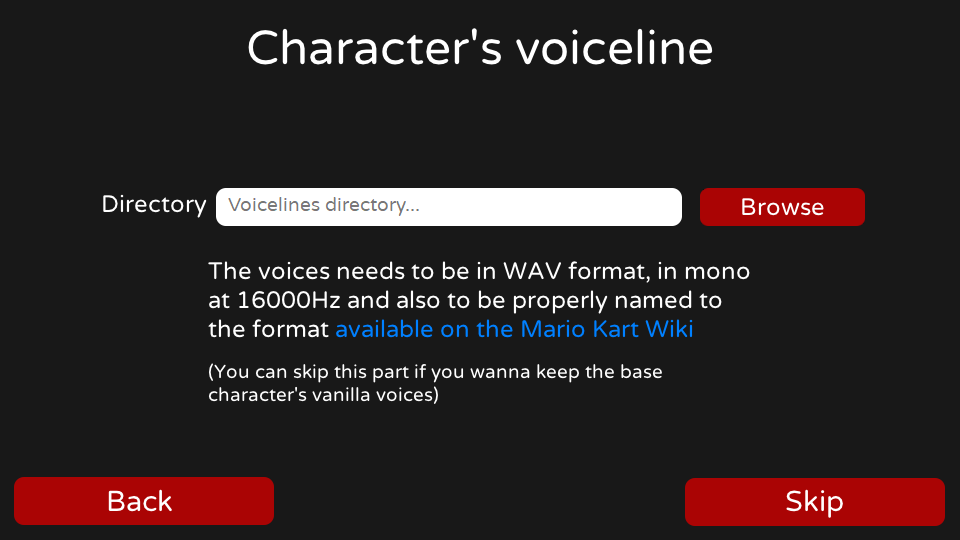
On this menu you can do 2 things
- Click on the
skipbutton and use the base character's default voices - Use your own set of voices that you specify with the
browsebutton
But these voicelines needs to be in a certain format and named properly
You can drag and drop a folder into the text file to set it
Converting voices
Voices needs to be in WAV format in mono and in 16000Hz. To do that you can
use Audacity and export your voices with this option on the navbar
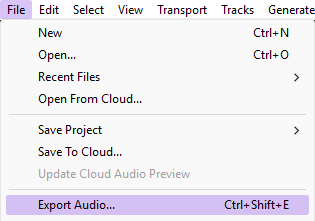
And you need to choose these settings before exporting the voice
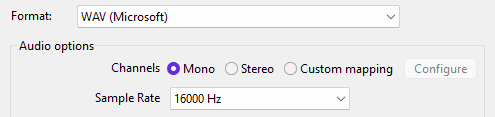
Understanding voices
Now we need to name all of our files so they can work in the game but first
we need to understand how the game works
The game stores most of audios for characters in this file in the romfs
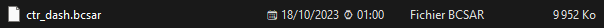
Audios for a character are splitted into groups of voices (race voicelines, cannon voicelines, etc...)
and each group has an ID that we call the WARC ID (a warc is a group of voicelines)
Some voices are in other files such as goal voicelines (when reaching the finish line) and menu voicelines
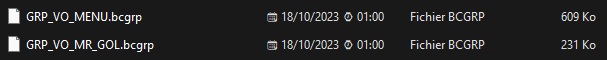
Voicelines in the goal group of a specific character (for example MR_GOL) do have a WARC ID but voicelines
in the MENU one doesn't have a one as it contains all audios for every characters so we can't know which
voiceline belongs to which character
Every voiceline in a group (a WARC) have an ID that can identify it's audio and index in that group. We call that
the WAVE ID (a wave is an audio file). Even if the MENU group doesn't have a WARC ID, voicelines do have an ID
So to name an audio file that will be understood by the game, we need to follow as it is written on the official CHPACK wiki
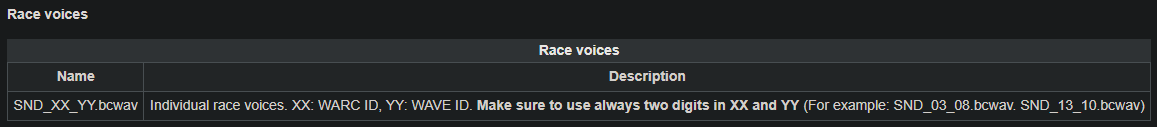
So SND_XX_YY.wav where XX is the WARC ID and YY the WAVE ID (for example SND_05_16.wav)
(The wiki says bcwav but for CHPACKer we are working with wav files since it will be converted for us)
As I said before the menu voicelines doesn't have a WARC ID so to name these files we will refer to the official CHPACK wiki
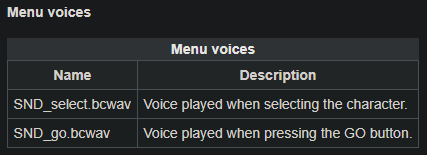
(Don't forget that with CHPAKer we are working with wav files)
Finding the IDs
To find the WARC ID of a group and the WAVE ID of voicelines for a character, go to this link
and expand the dropdown menu of the character you chose as base character at the beginning
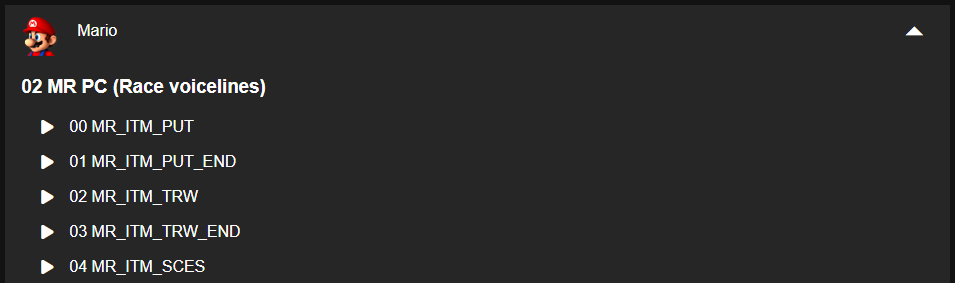
You can see the WARC ID next to the title of the group (in this case it's 02 for Mario's race voicelines)
and also the WAVE ID next to each voiceline.
For example the throwing item voiceline's WAVE ID of Mario is 02, so if you want to name it's file by SND
followed by the WARC ID of the group, the voiceline we chose belongs to followed by the wAVE ID of that
voiceline ended by the extension of the file (in our case .wav). So the final name of the file is SND_02_02.wav
As you can see here, and as I mentioned earlier, the menu voices do have an ID next to
the voiceline so why is it there?
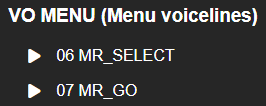
The IDs are still there in any case someone wants to mod the vanilla game